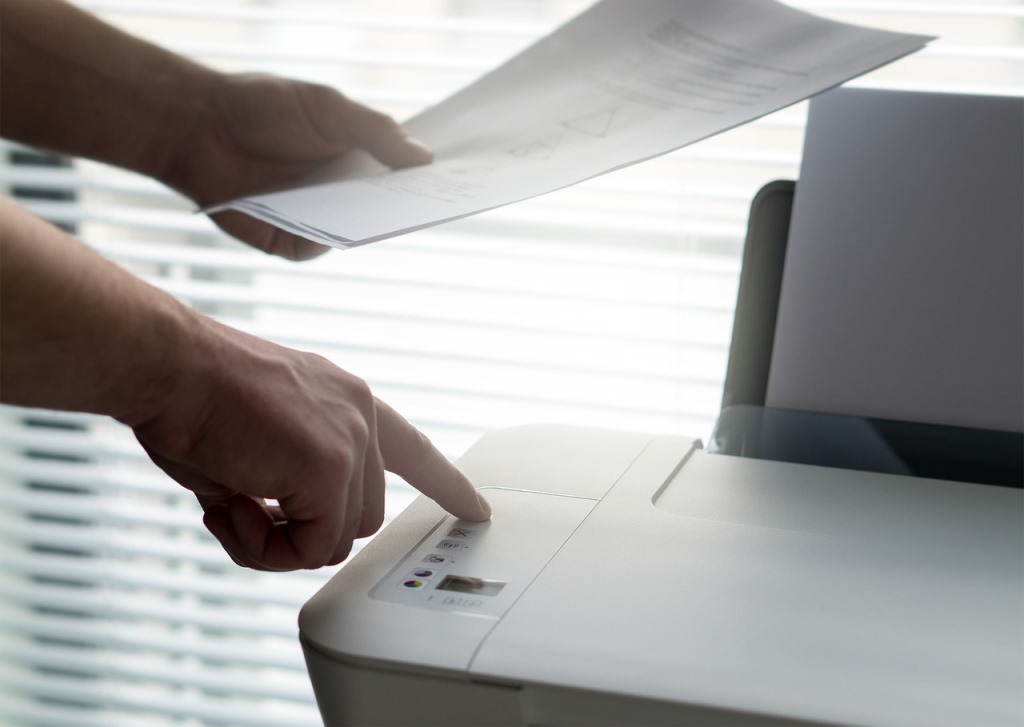How To Choose The Right Gmail Fax Service
Sending a fax via e-mail is now possible. However, it is advisable to do some research so that you can make the right choice.
Most of the service providers will offer you a monthly package, and the different packages will be priced differently. When it comes to Gmail fax, make sure that you look at the available features. Here are some tips to help you in choosing the right Gmail fax service:
How Many Fax Messages Do You Send?
 The first thing is to determine your capacity. You need to have a good idea of how active your business is. Most of the fax services will offer you a package based on the size of your business.
The first thing is to determine your capacity. You need to have a good idea of how active your business is. Most of the fax services will offer you a package based on the size of your business.
It is advisable to choose a package depending on the number of fax messages that you send. The basic package will offer you around 150 messages per month. This is pretty decent for most of the small businesses. If the company can offer you 150 messages at a reasonable price, then it is worth considering.
Customer Service
Customer service is important when it comes to the Gmail service. It is advisable to choose a company that has excellent customer service. Most of the time, you will be required to talk to customer care representatives to solve one issue or another.
You should be able to contact the customer service department through messages or e-mail. It is important to have someone to solve your problems around the clock. You can try out the efficiency of customer service before you even take the service.
Free Trials Are Good
 Before you decide to make a commitment with fax service, try a free trial. It is important to determine whether the service will be able to meet your needs.
Before you decide to make a commitment with fax service, try a free trial. It is important to determine whether the service will be able to meet your needs.
We have services that will offer a money-back guarantee after the first month of use. This is a good way to decide whether the service is worth it or even suitable for your needs. Free trials or money-back guarantee always a good idea.
Easy To Use
Ease of use can never be underestimated in the modern-day. It is important to find a service that makes it easy to integrate your fax with e-mail.
If you are not a tech person, it might be difficult to send a fax message with a Gmail fax. Make sure that you can send an e-mail from your computer or even your mobile phone.…
Advantages of Using Gmail Fax for your Business
Many businesses still use fax in modern-day. The good news is that the use of fax has now evolved. Unlike in the past, the old fax machines are no longer in use. Some businesses still keep the old fax machines, but it is still possible to send a fax through e-mail.
Here are some advantages of using Gmail fax for your business:
Convenience
 One thing that you will love about Gmail fax is the convenience. You can send and receive fax messages at your convenience. in the past, the only way to send and receive fax messages was to do it in the office hours.
One thing that you will love about Gmail fax is the convenience. You can send and receive fax messages at your convenience. in the past, the only way to send and receive fax messages was to do it in the office hours.
The fax machine was located in the office, and you would wait until office hours. With the Gmail fax available on your computer or mobile phone, it is possible to send and receive messages from anywhere. The convenience of doing business from anywhere is important.
Save Money
Using a Gmail fax comes with a lot of savings. When you decide to use a Gmail fax, you will end up saving a lot of money. Using a fax machine can be expensive because you will be required to service the fax machine regularly.
You will also be required to buy paper and ink. all these costs can make the cost of sending and receiving fax expensive in the long run. When you decide to switch to google fax, all you need to do is to pay for the Gmail fax package.
Good for Security
Gmail fax is good for the security of your information. If you are sending sensitive information, you need to do that through a secure channel. The only way to send sensitive information is by doing that through fax.
Unlike using e-mail that can be hacked, Gmail is the best option. You can be sure that your data is safe and no security breach when sending or receiving information.

Data Storage and Organization
Using a Gmail fax is good for data storage and organization. If you want to keep your data organized in one place, using a Gmail fax is probably the right way to go about it.
With a Gmail fax, you can keep all your files in one location. You can also easily access all the files that you want at any time. It is a good way to avoid paper clutter in the office.…
Why You Should Use Gmail for Faxing
Gmail faxing is relatively new and probably the best way of sending and receiving faxes. It involves the use of online faxing services to send faxes in a manner that is almost similar to emails. There are many benefits of using Gmail for faxing, some of which are highlighted below.

Easy of Use
Faxing via Gmail is quite simple and does not require a lot. There is no fax machine required, eliminating the hustle of dealing with the fax machines. All you need to send the fax is access to an internet connection. You can send and receive fax even from your smartphone while you are away from the office.
Cost Effective
Using Gmail for faxing in your businesses will help to lower your expenses and result in higher profits. This is because Gmail does not charge anything for the services. You also do not have to invest in the expensive fax machines that can strain your budget if you are running a small business. With that, you get to avoid all the costs associated with fax machines such as maintenance and repairs or power bills.
Document Clarity
The traditional way of sending faxes requires the documents to be scanned before sending. The scanning process usually tampers with the quality and clarity of your documents. With Gmail, you can send the documents directly from your computing device. The recipient will thus get paperwork that is of high quality and very clear. The documents also appear more professional.
Easy Access
The conventional method of faxing makes it a bit difficult to trace faxes. If you send free fax from email, you can easily retrieve any fax, irrespective of when it was sent. You also get notifications in your Gmail account for every fax that you send or receive, which makes it easy to keep track of all faxes.
 Cloud Storage
Cloud Storage
In the past, faxes could only be stored on papers. Receiving many faxes meant that you had to allocate quite a significant amount of storage space for them. With Gmail faxing services, you get to enjoy cloud storage where all the faxes can be stored safely. This means less paperwork and more space in your office.
File Conversion
Gmail faxing services can support quite a wide variety of file formats. It can also convert any file format to the most appropriate format for faxing, in case your file is not in a supported format. The conversion process is automatic.…
Gmail Fax: Modern Business Cost Management
There was a time when a business entity couldn’t operate without a fax machine. The machine was an essential part of day-to-day communication, and this meant that a business enterprise had to invest in one if it was to handle both internal and external communication efficiently.
Note that the machines were not cheap and neither was the cost of maintaining them. They hiked overhead bills and called for expensive repair and maintenance especially for the large commercial entities that required numerous fax machines to satisfy their fax messaging needs.
The rise of the e-mail platform and other online communication channels have taken away the need for fax services. However, there are still instances when you may need to use a fax machine. Medical establishments and legal entities still rely heavily on fax facilities. This doesn’t mean that you have to be a lawyer or a doctor to send fax messages from time to time because there are also government institutions that use fax messaging services and you’ll never know when you might want to contact them for specific services.

Modern Faxing
Gmail fax is one of the most popular ways to send a fax message because you don’t need a fax machine to use this service. It transforms your computer and your Gmail account into one. You can forget about high electricity bills as well as the cost of repair and maintenance that comes with operating an actual fax machine. It is also relatively easy to use compared to modern fax machines that incorporate printers and fixed-line phone functions.
How It Works
Using Gmail fax is as easy as using your ordinary email account. All you need to do is to log into your Gmail account and click on the compose button that’s found on the upper left corner of the user interface. The next step is to enter the recipient’s fax number with a suffix that looks something like @efaxsend.com or rcfax.com instead of the usual @gmail.com.
If you wish to send a bunch of legal or medical documents that are already in soft copy form, you can do so by attaching the files to the fax the same way you send email attachments. If the documents to be sent are in the hard copy format, then you will need to scan them and load them into your computer before sending them as DOC, PDF, JPG, XLS or TXT files. Note that you have to ensure that each attachment isn’t bigger than 20MBs or else sending or receiving the fax may take longer and frustrate your efforts especially if the Gmail fax message that you wish to send is urgent.
The cost of sending a Gmail fax is minimal compared to that of ordinary fax services. In addition to this, you get a 30-day free trial. This means that you can test whether the services suit your needs before jumping on board as a paying member of the online Gmail fax community. You don’t have to worry about …
General information about Gmail fax
Several years ago, sending a fax from your desktop computer was just a dream. You had to install all the old machines in order to send faxes to your contacts. Today, that dream has become a reality thanks to Gmail. You can now send faxes through your account, and it is easier than you can imagine. For instance, studies show that the number of companies that have already shifted from traditional faxes to those offered by Google have increased. Therefore, it is important to know some of the factors that relate to this service, and how it can benefit your business. From this general information about Gmail fax, you can see that there are several aspects that can help you communicate in a better way using e-mail to fax Gmail than what you have been using over the years.
About Gmail fax

It is free
If you have been paying fees to use fax services, now is the time to slash it. You no longer have to spend a cent on faxes when you can get them for free. What makes it even more appealing is the fact that there is no limit to the number of faxes that you can send. Therefore, you can now use the budget you allocated to faxes to make your business better. Some surveys have suggested that the reason why companies have done away with faxing is because they do not want to spend on it when there are other free options. With this one, you can get back to faxing without having to worry about costs.
Setting up is easy
Are you worried about the process of setting up your fax services? Many people get fed up with the process of setting up because they have to go through too many steps. It becomes even more complicated when you have a large business that needs lots of connections. However, you can now say goodbye to all the hustle thanks to Gmail fax. With this, the only thing that you will be required to do is to click a few links and you are done. You even have a step by step guide that takes you through what you are supposed to do so that you can get it done in a short duration. Faxing has never been this easy.
It integrates with your mails
 The best part when it comes to this faxing service is that it integrates with your mails. Your messages will be delivered to your inbox just the same way your mails are. This means that you have a centralized way to manage all your communications, and your work will be much easier. You can set up the desktop notifications which show you an alert when there is a new fax. This way, you will be in the know even when you are not active in your email inbox. Since the communication is instant, you can rest assured that you will not miss any important message that relates to the …
The best part when it comes to this faxing service is that it integrates with your mails. Your messages will be delivered to your inbox just the same way your mails are. This means that you have a centralized way to manage all your communications, and your work will be much easier. You can set up the desktop notifications which show you an alert when there is a new fax. This way, you will be in the know even when you are not active in your email inbox. Since the communication is instant, you can rest assured that you will not miss any important message that relates to the …



 Cloud Storage
Cloud Storage