How to Make a Successful Website for Your Business
Since the dawn of the internet and the prevalence of smartphones, companies’ survivability depends heavily on their digital presence, especially their websites. Social media are surely a powerful tool. But without websites, people will question the credibility of the business.
Therefore, it is vital for your business to have a website. And not just any website, though. You have to get it right. And here is how:
Invest in an Expert
As a business owner, your concern will be to run your business. Even if you have a background in web design and development, the tasks will be too arduous for you if you are to do them all by yourself. Therefore, the first thing to do is to look for a trustworthy website design and development company.
First, send a formal inquiry regarding the company’s pricing and see if it fits your budget. To make sure that you get the best deal, you may need to do this step on several companies. Compare their pricing and pick the one that is most reasonable for you.
Second, get in touch with the company’s past clients. Reading reviews alone is not enough, especially if you plan to work for the long term with the company.
And lastly, consult the company directly to see how they can communicate with you and fulfill your demands. When it comes to discussing the design goals, they have to be achievable and concrete.
Make Your Website Gadget-Compatible
The biggest mistake in business web design is not to make the websites gadget-compatible. People spend less and less time on their laptops. Even so, they only use laptops for work. When they need to find services or goods, they turn to their smartphones and tablets.
Therefore, state it clear to your web designer that you want your business to be discoverable through gadgets. The interface must be smartphone-friendly as well, which means that your site must still load flawlessly even with a medium or poor internet connection.
Plan Ahead for the Maintenance and Updates
The biggest challenge in having a business website starts after it gets launched. If your content is dormant for a long time, people will think that your site is no longer active. In other words, you’ll lose visitors, and thus, leads.
Therefore, you should think ahead about how you are going to fill your website with content. Don’t just rely on your web development company partner for this task because they may charge you exorbitantly. You should look for independent content contractors instead.
…
Why You Should Use Gmail for Faxing
Gmail faxing is relatively new and probably the best way of sending and receiving faxes. It involves the use of online faxing services to send faxes in a manner that is almost similar to emails. There are many benefits of using Gmail for faxing, some of which are highlighted below.

Easy of Use
Faxing via Gmail is quite simple and does not require a lot. There is no fax machine required, eliminating the hustle of dealing with the fax machines. All you need to send the fax is access to an internet connection. You can send and receive fax even from your smartphone while you are away from the office.
Cost Effective
Using Gmail for faxing in your businesses will help to lower your expenses and result in higher profits. This is because Gmail does not charge anything for the services. You also do not have to invest in the expensive fax machines that can strain your budget if you are running a small business. With that, you get to avoid all the costs associated with fax machines such as maintenance and repairs or power bills.
Document Clarity
The traditional way of sending faxes requires the documents to be scanned before sending. The scanning process usually tampers with the quality and clarity of your documents. With Gmail, you can send the documents directly from your computing device. The recipient will thus get paperwork that is of high quality and very clear. The documents also appear more professional.
Easy Access
The conventional method of faxing makes it a bit difficult to trace faxes. If you send free fax from email, you can easily retrieve any fax, irrespective of when it was sent. You also get notifications in your Gmail account for every fax that you send or receive, which makes it easy to keep track of all faxes.
 Cloud Storage
Cloud Storage
In the past, faxes could only be stored on papers. Receiving many faxes meant that you had to allocate quite a significant amount of storage space for them. With Gmail faxing services, you get to enjoy cloud storage where all the faxes can be stored safely. This means less paperwork and more space in your office.
File Conversion
Gmail faxing services can support quite a wide variety of file formats. It can also convert any file format to the most appropriate format for faxing, in case your file is not in a supported format. The conversion process is automatic.…
How Gmail fax is Helping Business Operations Today
A remote office can be beneficial to a modern-day entrepreneur seeking to do business at locations that are friendly and cost effective to clients. It is a technique used by venture capitalists, startup owners, and enterprise solution providers because it improves the customer experience.
Unfortunately, being away from the physical office can have its detriments. For instance, you might want powerful computing resources that your smartphone cannot handle. In other instance, you want to reach out to secretaries and other business partners to have them print documents from the fax machine and forward them to you. Thankfully, you can learn how Gmail fax is helping business operations today. Continue reading to find essential information gems applicable to your situation today.
The Ability to Send Fax Remotely
In many instances, you come upon important information that needs immediate sharing, but the office is just too far. No one would dare try to beat traffic to get to the office to send faxes. The Gmail fax option saves you the hassle. You can use your phone with its Gmail app to send the fax. The message in the email becomes the content of the fax, and it is immediately available to fax addresses you specify as recipients.

Save on the Cost of a Fax Machine
A business has to do everything in its power to save costs. Saving on the cost of buying expensive fax machines for every department is one of the most profitable things that the firm can take. Furthermore, fax machines also come with maintenance costs. You have to pay for electricity to run the machines and you will also need to fix them when they break.
Additionally, you will need IT staff members to help with the connections to various machines in the office and to coordinate any networking features for security purposes. However, the Gmail Fax is a little different because it is a software solution existing on the web.
Easy to Learn and Use
Many hours go to waste as businesses pay for training of their employees to make them productive. It is a necessary cost because they cannot withstand the possible losses of time that unproductive employees would cause.
Unfortunately, the training also takes time, and it does not guarantee that the investment will pay back. It’s better having a simple solution that does a better job by far, and the online fax option is one of such options. It lets any worker who is already using email to have access to fax services.
Real Time Availability of All Employees
Unlike traditional fax machines that will only be usable during office hours, the online option lets any of the employees and business owner interact and address communication issues fast from any location in the world.
The only necessary gadget to buy is a capable smartphone and to ensure that it has an internet connection. However, most businesses will equip employees with business laptops to improve their productivity when they are traveling and when they are …

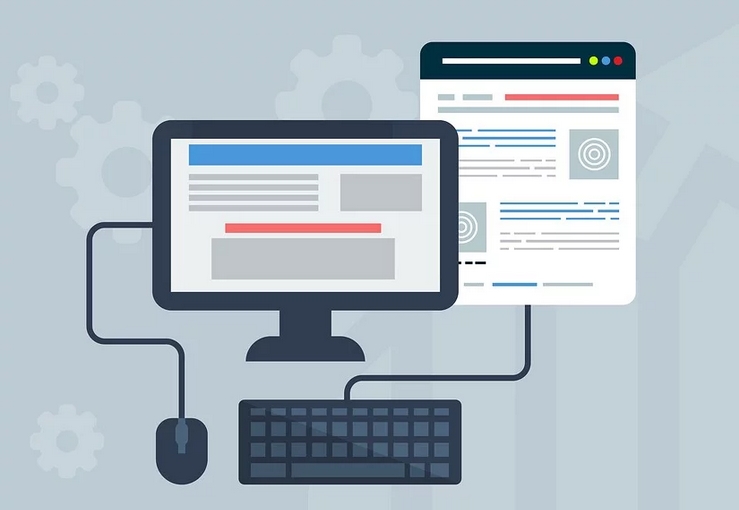

 Cloud Storage
Cloud Storage